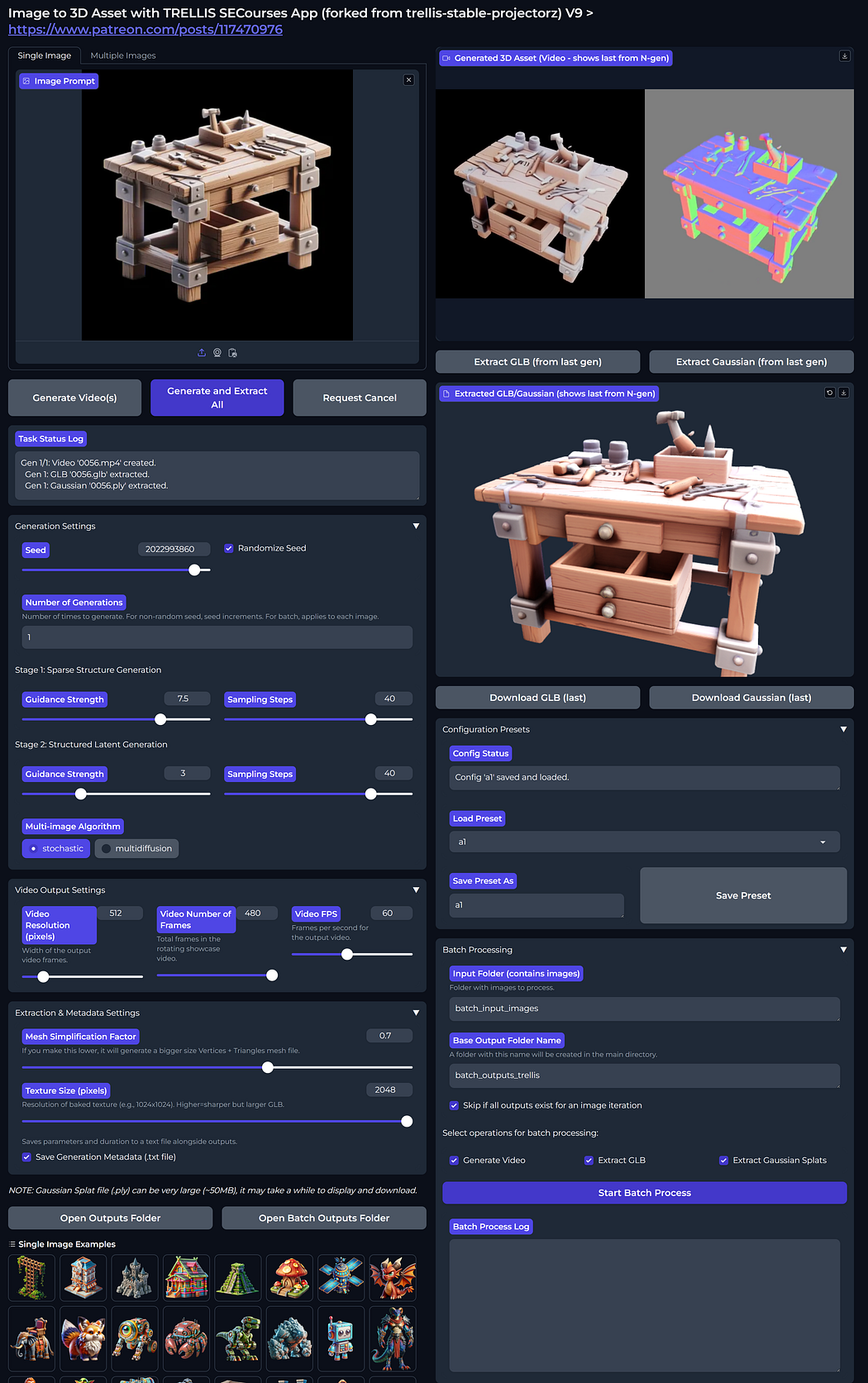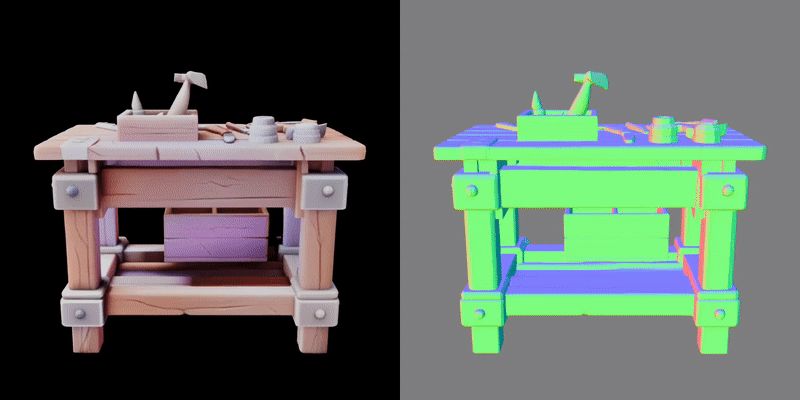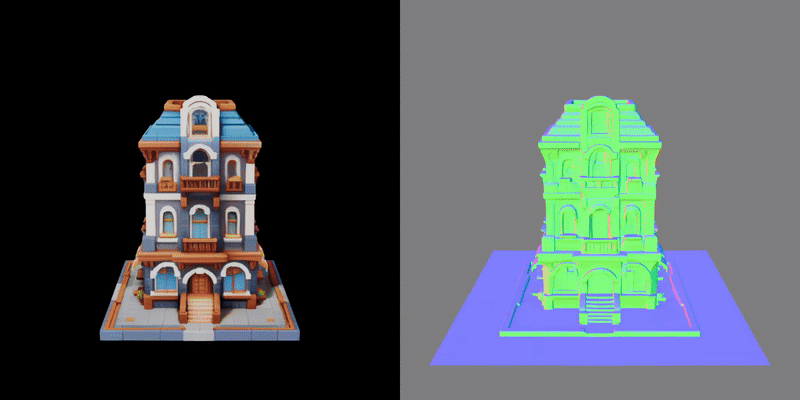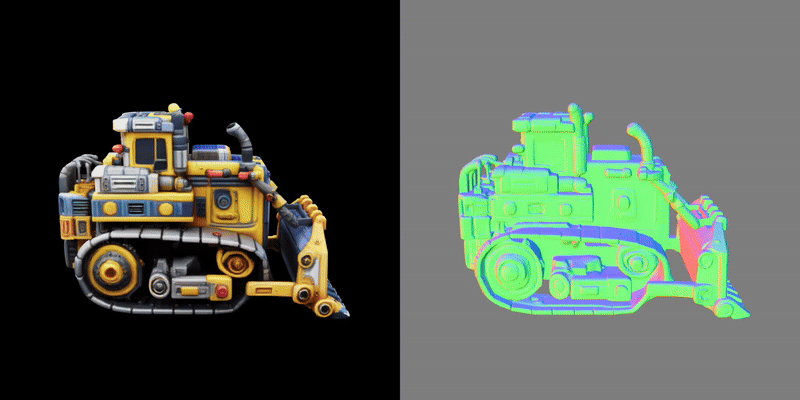TRELLIS is still the lead Open Source AI model to generate high-quality 3D Assets from static images — Some mind blowing examples — Supports multi-angle improved image to 3D as well — Works as low as 6 GB GPUs
 Furkan Gözükara - PhD Computer Engineer, SECourses
Furkan Gözükara - PhD Computer Engineer, SECourses
4 min read · Just now
 (Video: Step by Step TRELLIS Tutorial to Generate Amazing High-Quality 3D Assets from Static Images Locally)
(Video: Step by Step TRELLIS Tutorial to Generate Amazing High-Quality 3D Assets from Static Images Locally)
- Full tutorial video : https://youtu.be/EhU7Jil9WAk
- App 1-Click Windows, RunPod and Massed Compute installers : https://www.patreon.com/posts/Trellis-App-Installer-Zip-File-117470976
- Our app is super advanced with so many features and supports as low as 6 GB GPUs
- Also fully supports RTX 5000 GPUs as well
Tutorial Info
TRELLIS is currently the state of the art locally run-able open source image-to-3D very high quality asset generator. I have developed a 1-click installers and super advanced Gradio app for this model with so many amazing features. In this tutorial video I will show you how to step by step use this amazing AI tool and generate the very best very high-quality 3D assets locally. Moreover, you can also use this tool on RunPod and Massed Compute as well if you are GPU poor.
- 🔗Follow below link to download the zip file that contains Trellis installer and Gradio App — the one used in the tutorial ⤵️
- ▶️ https://www.patreon.com/posts/Trellis-App-Installer-Zip-File-117470976
- 🔗 Python, Git, CUDA, C++ Tools, FFmpeg, cuDNN, MSVC installation tutorial — needed for AI apps — 1-time only setup⤵️
- ▶️ https://youtu.be/DrhUHnYfwC0
- 🔗 SECourses Official Discord 10500+ Members ⤵️
- ▶️ https://discord.com/servers/software-engineering-courses-secourses-772774097734074388
- 🔗 Stable Diffusion, FLUX, Generative AI Tutorials and Resources GitHub ⤵️
- ▶️ https://github.com/FurkanGozukara/Stable-Diffusion
- 🔗 SECourses Official Reddit — Stay Subscribed To Learn All The News and More ⤵️
- ▶️ https://www.reddit.com/r/SECourses/
- 🔗Official TRELLIS Repo ⤵️
- ▶️ https://github.com/microsoft/TRELLIS
TRELLIS is a large 3D asset generation model. It takes in text or image prompts and generates high-quality 3D assets in various formats, such as Radiance Fields, 3D Gaussians, and meshes. The cornerstone of TRELLIS is a unified Structured LATent (SLAT) representation that allows decoding to different output formats and Rectified Flow Transformers tailored for SLAT as the powerful backbones. We provide large-scale pre-trained models with up to 2 billion parameters on a large 3D asset dataset of 500K diverse objects. TRELLIS significantly surpasses existing methods, including recent ones at similar scales, and showcases flexible output format selection and local 3D editing capabilities which were not offered by previous models.
Paper : https://arxiv.org/abs/2412.01506
FEATURES
- High Quality: It produces diverse 3D assets at high quality with intricate shape and texture details.
- Versatility: It takes text or image prompts and can generate various final 3D representations including but not limited to Radiance Fields, 3D Gaussians, and meshes, accommodating diverse downstream requirements.
- Flexible Editing: It allows for easy editings of generated 3D assets, such as generating variants of the same object or local editing of the 3D asset.
- TRELLIS-image-large Large image-to-3D model 1.2B — we are using this
VIDEO CHAPTERS
- 0:00 Showcase: Single Image to Stunning 3D Model with Trellis
- 0:26 Introducing Trellis: The Ultimate Image-to-3D Generator by Microsoft
- 0:59 Trellis Advanced Features: Multi-Angle Input & Custom Gradio App
- 1:37 GPU Compatibility & Enhanced Gradio App Functionality
- 2:00 Gradio App Deep Dive: Generations, Presets, Video & Mesh Control
- 2:48 Batch Processing, Metadata, & One-Click Installer with Flash Attention
- 3:17 VRAM Modes (High/Low) & Project Acknowledgements
- 3:42 One-Click Installer: Development Effort & Library Compilation
- 4:20 How to Get Trellis: Download & Pre-Installation Steps
- 4:45 Installation Guide: Folder Setup & Running the .bat File
- 5:23 Automated Installation Process: Libraries, App & Model Downloads
- 5:54 Installation Complete: Model Download & Folder Size (13.5GB)
- 6:56 Running Trellis: Launch Options for Different GPUs & VRAM
- 7:22 First Launch: App Initialization & GPU Monitoring (nvitop)
- 8:08 Using Trellis: Uploading Image & Auto Background Removal
- 8:34 Core Generation Settings: Seed, Steps, Guidance, Mesh Detail
- 9:17 Example 1 (Car Image): Generation & Output Analysis
- 9:42 Optimizing Output: Better Image & Higher Texture Resolution
- 10:02 Behind the Scenes: Generation Stages & Output File Management
- 10:34 Showcase: High-Detail Model from Optimized Settings (Lion)
- 11:35 Enhancing Quality with Multi-Angle Image Input
- 11:53 Local Performance Check & Cloud Deployment (RunPod, MassedCompute)
- 12:46 Result: Multi-Angle Input Generation & Final Remarks
- 13:07 How to Get Trellis & Support Information