license: openrail
PDF Document Layout Analysis
A Docker-powered microservice for intelligent PDF document layout analysis, OCR, and content extraction




Built with ❤️ by HURIDOCS
⭐ Star us on GitHub • 🐳 Pull from Docker Hub • 🤗 View on Hugging Face
🚀 Overview
This project provides a powerful and flexible PDF analysis microservice built with Clean Architecture principles. The service enables OCR, segmentation, and classification of different parts of PDF pages, identifying elements such as texts, titles, pictures, tables, formulas, and more. Additionally, it determines the correct reading order of these identified elements and can convert PDFs to various formats including Markdown and HTML.
✨ Key Features
- 🔍 Advanced PDF Layout Analysis - Segment and classify PDF content with high accuracy
- 🖼️ Visual & Fast Models - Choose between VGT (Vision Grid Transformer) for accuracy or LightGBM for speed
- 📝 Multi-format Output - Export to JSON, Markdown, HTML, and visualize PDF segmentations
- 🌐 OCR Support - 150+ language support with Tesseract OCR
- 📊 Table & Formula Extraction - Extract tables as HTML and formulas as LaTeX
- 🏗️ Clean Architecture - Modular, testable, and maintainable codebase
- 🐳 Docker-Ready - Easy deployment with GPU support
- ⚡ RESTful API - Comprehensive API with 10+ endpoints
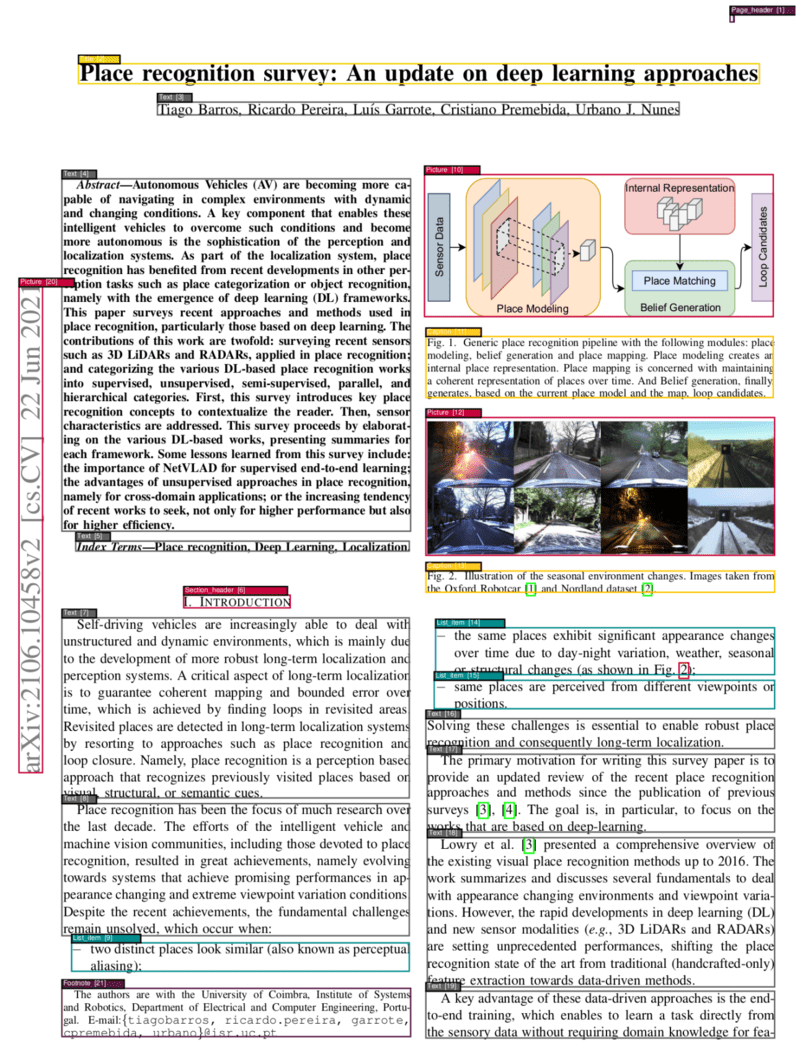
|
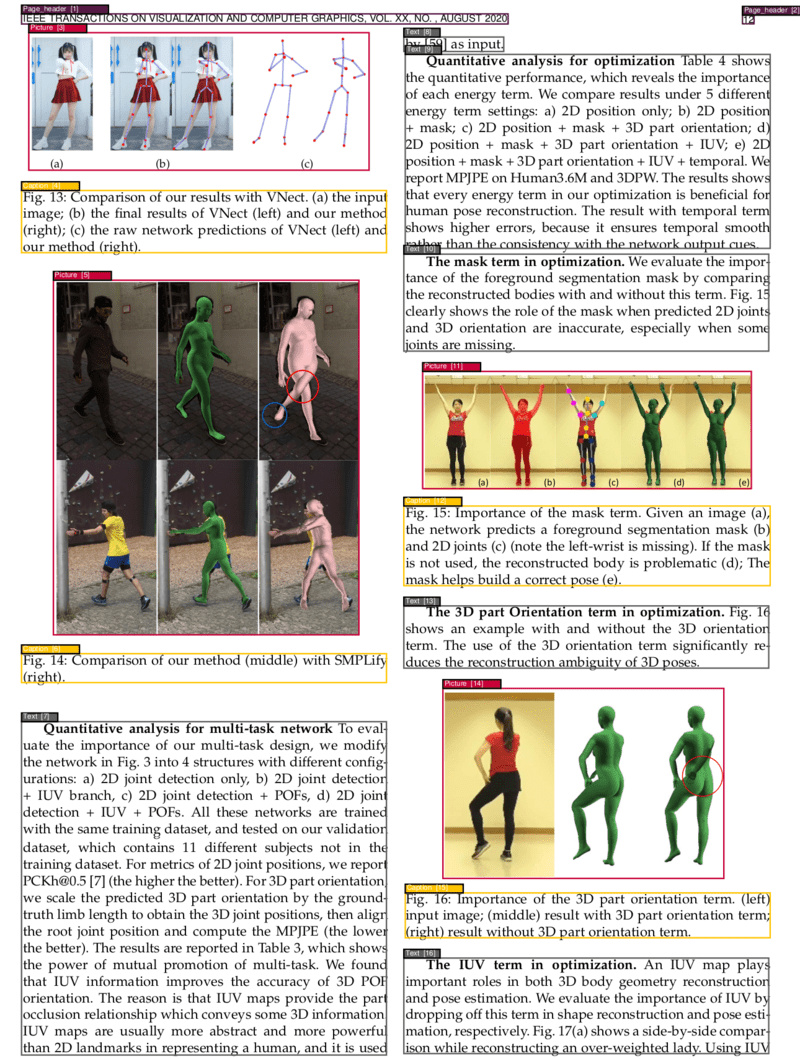
|
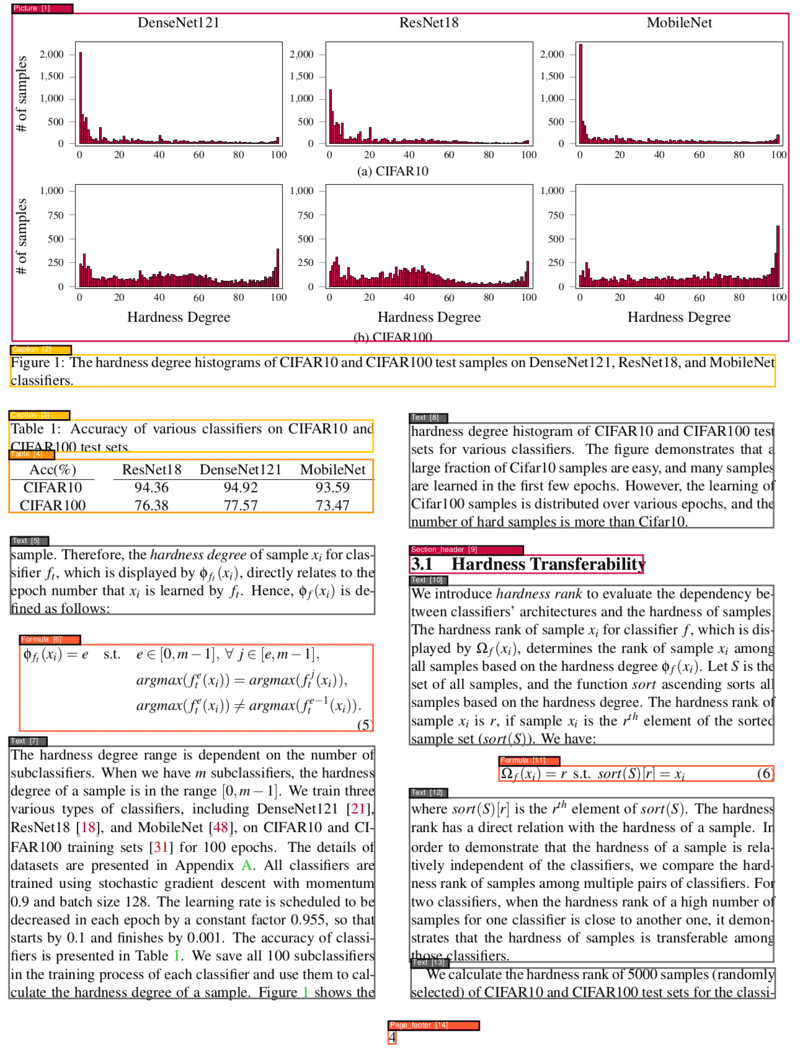
|
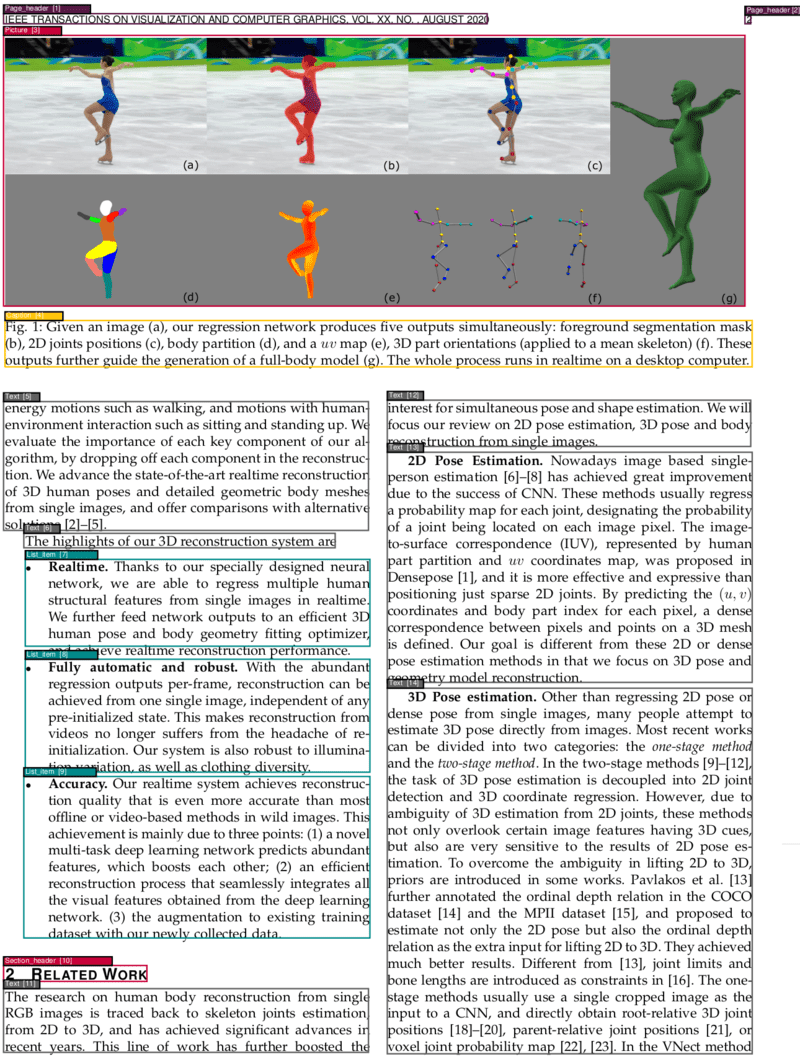
|
🔗 Project Links
- GitHub: pdf-document-layout-analysis
- HuggingFace: pdf-document-layout-analysis
- DockerHub: pdf-document-layout-analysis
🚀 Quick Start
1. Start the Service
With GPU support (recommended for better performance):
make start
Without GPU support:
make start_no_gpu
The service will be available at http://localhost:5060
Check service status:
curl http://localhost:5060/info
2. Basic PDF Analysis
Analyze a PDF document (VGT model - high accuracy):
curl -X POST -F 'file=@/path/to/your/document.pdf' http://localhost:5060
Fast analysis (LightGBM models - faster processing):
curl -X POST -F 'file=@/path/to/your/document.pdf' -F "fast=true" http://localhost:5060
3. Stop the Service
make stop
💡 Tip: Replace
/path/to/your/document.pdfwith the actual path to your PDF file. The service will return a JSON response with segmented content and metadata.
📋 Table of Contents
- 🚀 Quick Start
- ⚙️ Dependencies
- 📋 Requirements
- 📚 API Reference
- 💡 Usage Examples
- 🏗️ Architecture
- 🤖 Models
- 📊 Data
- 🔧 Development
- 📈 Benchmarks
- 🌐 Installation of More Languages for OCR
- 🔗 Related Services
- 🤝 Contributing
⚙️ Dependencies
Required
- Docker Desktop 4.25.0+ - Installation Guide
- Python 3.10+ (for local development)
Optional
- NVIDIA Container Toolkit - Installation Guide (for GPU support)
📋 Requirements
System Requirements
- RAM: 2 GB minimum
- GPU Memory: 5 GB (optional, will fallback to CPU if unavailable)
- Disk Space: 10 GB for models and dependencies
- CPU: Multi-core recommended for better performance
Docker Requirements
- Docker Engine 20.10+
- Docker Compose 2.0+
📚 API Reference
The service provides a comprehensive RESTful API with the following endpoints:
Core Analysis Endpoints
| Endpoint | Method | Description | Parameters |
|---|---|---|---|
/ |
POST | Analyze PDF layout and extract segments | file, fast, ocr_tables |
/save_xml/{filename} |
POST | Analyze PDF and save XML output | file, xml_file_name, fast |
/get_xml/{filename} |
GET | Retrieve saved XML analysis | xml_file_name |
Content Extraction Endpoints
| Endpoint | Method | Description | Parameters |
|---|---|---|---|
/text |
POST | Extract text by content types | file, fast, types |
/toc |
POST | Extract table of contents | file, fast |
/toc_legacy_uwazi_compatible |
POST | Extract TOC (Uwazi compatible) | file |
Format Conversion Endpoints
| Endpoint | Method | Description | Parameters |
|---|---|---|---|
/markdown |
POST | Convert PDF to Markdown (includes segmentation data in zip) | file, fast, extract_toc, dpi, output_file |
/html |
POST | Convert PDF to HTML (includes segmentation data in zip) | file, fast, extract_toc, dpi, output_file |
/visualize |
POST | Visualize segmentation results on the PDF | file, fast |
OCR & Utility Endpoints
| Endpoint | Method | Description | Parameters |
|---|---|---|---|
/ocr |
POST | Apply OCR to PDF | file, language |
/info |
GET | Get service information | - |
/ |
GET | Health check and system info | - |
/error |
GET | Test error handling | - |
Common Parameters
file: PDF file to process (multipart/form-data)fast: Use LightGBM models instead of VGT (boolean, default: false)ocr_tables: Apply OCR to table regions (boolean, default: false)language: OCR language code (string, default: "en")types: Comma-separated content types to extract (string, default: "all")extract_toc: Include table of contents at the beginning of the output (boolean, default: false)dpi: Image resolution for conversion (integer, default: 120)
💡 Usage Examples
Basic PDF Analysis
Standard analysis with VGT model:
curl -X POST \
-F '[email protected]' \
http://localhost:5060
Fast analysis with LightGBM models:
curl -X POST \
-F '[email protected]' \
-F 'fast=true' \
http://localhost:5060
Analysis with table OCR:
curl -X POST \
-F '[email protected]' \
-F 'ocr_tables=true' \
http://localhost:5060
Text Extraction
Extract all text:
curl -X POST \
-F '[email protected]' \
-F 'types=all' \
http://localhost:5060/text
Extract specific content types:
curl -X POST \
-F '[email protected]' \
-F 'types=title,text,table' \
http://localhost:5060/text
Format Conversion
Convert to Markdown:
curl -X POST http://localhost:5060/markdown \
-F '[email protected]' \
-F 'extract_toc=true' \
-F 'output_file=document.md' \
--output 'document.zip'
Convert to HTML:
curl -X POST http://localhost:5060/html \
-F '[email protected]' \
-F 'extract_toc=true' \
-F 'output_file=document.html' \
--output 'document.zip'
📋 Segmentation Data: Format conversion endpoints automatically include detailed segmentation data in the zip output. The resulting zip file contains a
{filename}_segmentation.jsonfile with information about each detected document segment including:
- Coordinates:
left,top,width,height- Page information:
page_number,page_width,page_height- Content:
textcontent and segmenttype(e.g., "Title", "Text", "Table", "Picture")
OCR Processing
OCR in English:
curl -X POST \
-F 'file=@scanned_document.pdf' \
-F 'language=en' \
http://localhost:5060/ocr \
--output ocr_processed.pdf
OCR in other languages:
# French
curl -X POST \
-F 'file=@document_french.pdf' \
-F 'language=fr' \
http://localhost:5060/ocr \
--output ocr_french.pdf
# Spanish
curl -X POST \
-F 'file=@document_spanish.pdf' \
-F 'language=es' \
http://localhost:5060/ocr \
--output ocr_spanish.pdf
Visualization
Generate visualization PDF:
curl -X POST \
-F '[email protected]' \
http://localhost:5060/visualize \
--output visualization.pdf
Table of Contents Extraction
Extract structured TOC:
curl -X POST \
-F '[email protected]' \
http://localhost:5060/toc
XML Storage and Retrieval
Analyze and save XML:
curl -X POST \
-F '[email protected]' \
http://localhost:5060/save_xml/my_analysis
Retrieve saved XML:
curl http://localhost:5060/get_xml/my_analysis.xml
Service Information
Get service info and supported languages:
curl http://localhost:5060/info
Health check:
curl http://localhost:5060/
Response Format
Most endpoints return JSON with segment information:
[
{
"left": 72.0,
"top": 84.0,
"width": 451.2,
"height": 23.04,
"page_number": 1,
"page_width": 595.32,
"page_height": 841.92,
"text": "Document Title",
"type": "Title"
},
{
"left": 72.0,
"top": 120.0,
"width": 451.2,
"height": 200.0,
"page_number": 1,
"page_width": 595.32,
"page_height": 841.92,
"text": "This is the main text content...",
"type": "Text"
}
]
Supported Content Types
Caption- Image and table captionsFootnote- Footnote textFormula- Mathematical formulasList item- List items and bullet pointsPage footer- Footer contentPage header- Header contentPicture- Images and figuresSection header- Section headingsTable- Table contentText- Regular text paragraphsTitle- Document and section titles
🏗️ Architecture
This project follows Clean Architecture principles, ensuring separation of concerns, testability, and maintainability. The codebase is organized into distinct layers:
Directory Structure
src/
├── domain/ # Enterprise Business Rules
│ ├── PdfImages.py # PDF image handling domain logic
│ ├── PdfSegment.py # PDF segment entity
│ ├── Prediction.py # ML prediction entity
│ └── SegmentBox.py # Core segment box entity
├── use_cases/ # Application Business Rules
│ ├── pdf_analysis/ # PDF analysis use case
│ ├── text_extraction/ # Text extraction use case
│ ├── toc_extraction/ # Table of contents extraction
│ ├── visualization/ # PDF visualization use case
│ ├── ocr/ # OCR processing use case
│ ├── markdown_conversion/ # Markdown conversion use case
│ └── html_conversion/ # HTML conversion use case
├── adapters/ # Interface Adapters
│ ├── infrastructure/ # External service adapters
│ ├── ml/ # Machine learning model adapters
│ ├── storage/ # File storage adapters
│ └── web/ # Web framework adapters
├── ports/ # Interface definitions
│ ├── services/ # Service interfaces
│ └── repositories/ # Repository interfaces
└── drivers/ # Frameworks & Drivers
└── web/ # FastAPI application setup
Layer Responsibilities
- Domain Layer: Contains core business entities and rules independent of external concerns
- Use Cases Layer: Orchestrates domain entities to fulfill specific application requirements
- Adapters Layer: Implements interfaces defined by inner layers and adapts external frameworks
- Drivers Layer: Contains frameworks, databases, and external agency configurations
Key Benefits
- 🔄 Dependency Inversion: High-level modules don't depend on low-level modules
- 🧪 Testability: Easy to unit test business logic in isolation
- 🔧 Maintainability: Changes to external frameworks don't affect business rules
- 📈 Scalability: Easy to add new features without modifying existing code
🤖 Models
The service offers two complementary model approaches, each optimized for different use cases:
1. Vision Grid Transformer (VGT) - High Accuracy Model
Overview: A state-of-the-art visual model developed by Alibaba Research Group that "sees" the entire page layout.
Key Features:
- 🎯 High Accuracy: Best-in-class performance on document layout analysis
- 👁️ Visual Understanding: Analyzes the entire page context including spatial relationships
- 📊 Trained on DocLayNet: Uses the comprehensive DocLayNet dataset
- 🔬 Research-Backed: Based on Advanced Literate Machinery
Resource Requirements:
- GPU: 5GB+ VRAM (recommended)
- CPU: Falls back automatically if GPU unavailable
- Processing Speed: ~1.75 seconds/page (GPU [GTX 1070]) or ~13.5 seconds/page (CPU [i7-8700])
2. LightGBM Models - Fast & Efficient
Overview: Lightweight ensemble of two specialized models using XML-based features from Poppler.
Key Features:
- ⚡ High Speed: ~0.42 seconds per page on CPU (i7-8700)
- 💾 Low Resource Usage: CPU-only, minimal memory footprint
- 🔄 Dual Model Approach:
- Token Type Classifier: Identifies content types (title, text, table, etc.)
- Segmentation Model: Determines proper content boundaries
- 📄 XML-Based: Uses Poppler's PDF-to-XML conversion for feature extraction
Trade-offs:
- Slightly lower accuracy compared to VGT
- No visual context understanding
- Excellent for batch processing and resource-constrained environments
OCR Integration
Both models integrate seamlessly with OCR capabilities:
- Engine: Tesseract OCR
- Processing: ocrmypdf
- Languages: 150+ supported languages
- Output: Searchable PDFs with preserved layout
Model Selection Guide
| Use Case | Recommended Model | Reason |
|---|---|---|
| High accuracy requirements | VGT | Superior visual understanding |
| Batch processing | LightGBM | Faster processing, lower resources |
| GPU available | VGT | Leverages GPU acceleration |
| CPU-only environment | LightGBM | Optimized for CPU processing |
| Real-time applications | LightGBM | Consistent fast response times |
| Research/analysis | VGT | Best accuracy for detailed analysis |
📊 Data
Training Dataset
Both model types are trained on the comprehensive DocLayNet dataset, a large-scale document layout analysis dataset containing over 80,000 document pages.
Document Categories
The models can identify and classify 11 distinct content types:
| ID | Category | Description |
|---|---|---|
| 1 | Caption | Image and table captions |
| 2 | Footnote | Footnote references and text |
| 3 | Formula | Mathematical equations and formulas |
| 4 | List item | Bulleted and numbered list items |
| 5 | Page footer | Footer content and page numbers |
| 6 | Page header | Header content and titles |
| 7 | Picture | Images, figures, and graphics |
| 8 | Section header | Section and subsection headings |
| 9 | Table | Tabular data and structures |
| 10 | Text | Regular paragraph text |
| 11 | Title | Document and chapter titles |
Dataset Characteristics
- Domain Coverage: Academic papers, technical documents, reports
- Language: Primarily English with multilingual support
- Quality: High-quality annotations with bounding boxes and labels
- Diversity: Various document layouts, fonts, and formatting styles
For detailed information about the dataset, visit the DocLayNet repository.
🔧 Development
Local Development Setup
Clone the repository:
git clone https://github.com/huridocs/pdf-document-layout-analysis.git cd pdf-document-layout-analysisCreate virtual environment:
make install_venvActivate environment:
make activate # or manually: source .venv/bin/activateInstall dependencies:
make install
Code Quality
Format code:
make formatter
Check formatting:
make check_format
Testing
Run tests:
make test
Integration tests:
# Tests are located in src/tests/integration/
python -m pytest src/tests/integration/test_end_to_end.py
Docker Development
Build and start (detached mode):
# With GPU
make start_detached_gpu
# Without GPU
make start_detached
Clean up Docker resources:
# Remove containers
make remove_docker_containers
# Remove images
make remove_docker_images
Project Structure
pdf-document-layout-analysis/
├── src/ # Source code
│ ├── domain/ # Business entities
│ ├── use_cases/ # Application logic
│ ├── adapters/ # External integrations
│ ├── ports/ # Interface definitions
│ └── drivers/ # Framework configurations
├── test_pdfs/ # Test PDF files
├── models/ # ML model storage
├── docker-compose.yml # Docker configuration
├── Dockerfile # Container definition
├── Makefile # Development commands
├── pyproject.toml # Python project configuration
└── requirements.txt # Python dependencies
Environment Variables
Key configuration options:
# OCR configuration
OCR_SOURCE=/tmp/ocr_source
# Model paths (auto-configured)
MODELS_PATH=./models
# Service configuration
HOST=0.0.0.0
PORT=5060
Adding New Features
- Domain Logic: Add entities in
src/domain/ - Use Cases: Implement business logic in
src/use_cases/ - Adapters: Create integrations in
src/adapters/ - Ports: Define interfaces in
src/ports/ - Controllers: Add endpoints in
src/adapters/web/
Debugging
View logs:
docker compose logs -f
Access container:
docker exec -it pdf-document-layout-analysis /bin/bash
Free up disk space:
make free_up_space
Order of Output Elements
The service returns SegmentBox elements in a carefully determined reading order:
Reading Order Algorithm
- Poppler Integration: Uses Poppler PDF-to-XML conversion to establish initial token reading order
- Segment Averaging: Calculates average reading order for multi-token segments
- Type-Based Sorting: Prioritizes content types:
- Headers placed first
- Main content in reading order
- Footers and footnotes placed last
Non-Text Elements
For segments without text (e.g., images):
- Processed after text-based sorting
- Positioned based on nearest text segment proximity
- Uses spatial distance as the primary criterion
Advanced Table and Formula Extraction
Default Behavior
- Formulas: Automatically extracted as LaTeX format in the
textproperty - Tables: Basic text extraction included by default
Enhanced Table Extraction
OCR tables and extract them in HTML format by setting ocr_tables=true:
curl -X POST -F '[email protected]' -F 'ocr_tables=true' http://localhost:5060
Extraction Engines
- Formulas: LaTeX-OCR
- Tables: RapidTable
📈 Benchmarks
Performance
VGT model performance on PubLayNet dataset:
| Metric | Overall | Text | Title | List | Table | Figure |
|---|---|---|---|---|---|---|
| F1 Score | 0.962 | 0.950 | 0.939 | 0.968 | 0.981 | 0.971 |
📊 Comparison: View comprehensive model comparisons at Papers With Code
Speed
Performance benchmarks on 15-page academic documents:
| Model | Hardware | Speed (sec/page) | Use Case |
|---|---|---|---|
| LightGBM | CPU (i7-8700 3.2GHz) | 0.42 | Fast processing |
| VGT | GPU (GTX 1070) | 1.75 | High accuracy |
| VGT | CPU (i7-8700 3.2GHz) | 13.5 | CPU fallback |
Performance Recommendations
- GPU Available: Use VGT for best accuracy-speed balance
- CPU Only: Use LightGBM for optimal performance
- Batch Processing: LightGBM for consistent throughput
- High Accuracy: VGT with GPU for best results
🌐 Installation of More Languages for OCR
The service uses Tesseract OCR with support for 150+ languages. The Docker image includes only common languages to minimize image size.
Installing Additional Languages
1. Access the Container
docker exec -it --user root pdf-document-layout-analysis /bin/bash
2. Install Language Packs
# Install specific language
apt-get update
apt-get install tesseract-ocr-[LANGCODE]
3. Common Language Examples
# Korean
apt-get install tesseract-ocr-kor
# German
apt-get install tesseract-ocr-deu
# French
apt-get install tesseract-ocr-fra
# Spanish
apt-get install tesseract-ocr-spa
# Chinese Simplified
apt-get install tesseract-ocr-chi-sim
# Arabic
apt-get install tesseract-ocr-ara
# Japanese
apt-get install tesseract-ocr-jpn
4. Verify Installation
curl http://localhost:5060/info
Language Code Reference
Find Tesseract language codes in the ISO to Tesseract mapping.
Supported Languages
Common language codes:
eng- Englishfra- Frenchdeu- Germanspa- Spanishita- Italianpor- Portugueserus- Russianchi-sim- Chinese Simplifiedchi-tra- Chinese Traditionaljpn- Japanesekor- Koreanara- Arabichin- Hindi
Usage with Multiple Languages
# OCR with specific language
curl -X POST \
-F '[email protected]' \
-F 'language=fr' \
http://localhost:5060/ocr \
--output french_ocr.pdf
🔗 Related Services
Explore our ecosystem of PDF processing services built on this foundation:
PDF Table of Contents Extractor
🔍 Purpose: Intelligent extraction of structured table of contents from PDF documents
Key Features:
- Leverages layout analysis for accurate TOC identification
- Hierarchical structure recognition
- Multiple output formats supported
- Integration-ready API
PDF Text Extraction
📝 Purpose: Advanced text extraction with layout awareness
Key Features:
- Content-type aware extraction
- Preserves document structure
- Reading order optimization
- Clean text output with metadata
Integration Benefits
These services work seamlessly together:
- Shared Analysis: Reuse layout analysis results across services
- Consistent Output: Standardized JSON format for easy integration
- Scalable Architecture: Deploy services independently or together
- Docker Ready: All services containerized for easy deployment
🤝 Contributing
We welcome contributions to improve the PDF Document Layout Analysis service!
How to Contribute
Fork the Repository
git clone https://github.com/your-username/pdf-document-layout-analysis.gitCreate a Feature Branch
git checkout -b feature/your-feature-nameSet Up Development Environment
make install_venv make installMake Your Changes
- Follow the Clean Architecture principles
- Add tests for new features
- Update documentation as needed
Run Tests and Quality Checks
make test make check_formatSubmit a Pull Request
- Provide clear description of changes
- Include test results
- Reference any related issues
Contribution Guidelines
Code Standards
- Python: Follow PEP 8 with 125-character line length
- Architecture: Maintain Clean Architecture boundaries
- Testing: Include unit tests for new functionality
- Documentation: Update README and docstrings
Areas for Contribution
- 🐛 Bug Fixes: Report and fix issues
- ✨ New Features: Add new endpoints or functionality
- 📚 Documentation: Improve guides and examples
- 🧪 Testing: Expand test coverage
- 🚀 Performance: Optimize processing speed
- 🌐 Internationalization: Add language support
Development Workflow
- Issue First: Create or comment on relevant issues
- Small PRs: Keep pull requests focused and manageable
- Clean Commits: Use descriptive commit messages
- Documentation: Update relevant documentation
- Testing: Ensure all tests pass
Getting Help
- 📚 Documentation: Check this README and inline docs
- 💬 Issues: Search existing issues or create new ones
- 🔍 Code: Explore the codebase structure
- 📧 Contact: Reach out to maintainers for guidance
License
This project is licensed under the terms specified in the LICENSE file.